Based on our experience, one of the main problem of potential users is that they cannot log in to the website. Below you can find some help with screenshots before you make a phonecall to the Secretariat.
You always have the possibility to request a new password. It is automatic, handled by the system.
1. Click to Request new password in the header, at right hand side of the page.

2. a You need to provide the email address (which is registered to IOTA) or username.
2.b Write the generated verification code to the field.
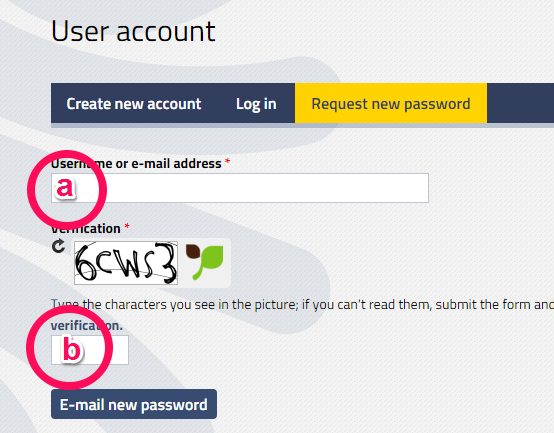
3. After a few minutes you will get an email a link in it from IOTA Central <[email protected]>.
The content of the email is:
A request to reset the password for your account has been made at Intra-European Organisation of Tax Administrations.
You may now log in by clicking this link or copying and pasting it to your browser:
<link>
This link can only be used once to log in and will lead you to a page where you can set your password. It expires after one day and nothing will happen if it's not used.
-- Intra-European Organisation of Tax Administrations team
4. Please click to the link and change your password.
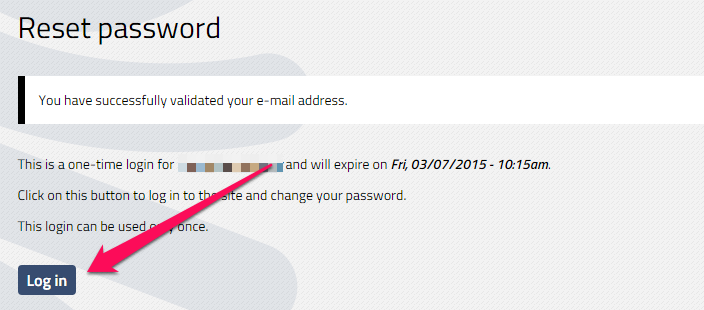
The given link is log you in and leads to your user account, where you can change your password. Be sure the two passwords are identical (a, b) or the system will warn you.
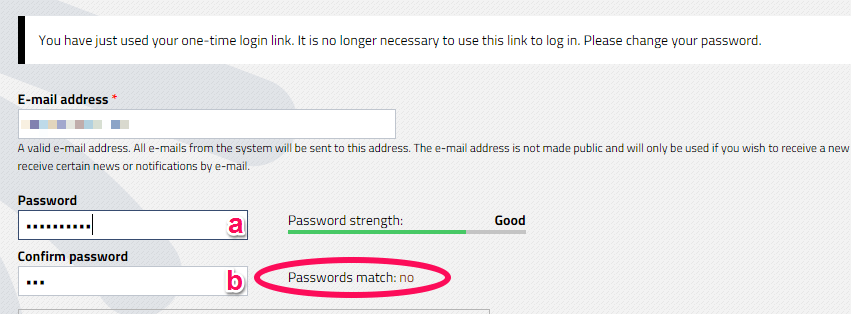
Please DO NOT FORGET to Save your profile (at the very bottom of the page).

You can do it any time you want, but the last one will valid always.
NOTE: The Secretariat doesn't see your current password, we can only overwrite it.
